На этой странице представлена подробная информация об игре для iPad и iPhone
(для IOS). Данные обновляются каждый день.
Разработчик: John Goering
Все об игре In-Flight Instruments (для планшета и смартфона)
Актуально на сегодня,
Содержание страницы

| Разработчик: | John Goering (© 2017 John Goering) |
| Наличие русского языка: | нет |
| Возрастная категория: | 4+ |
| Общий рейтинг: | 0 (не определен) |
| Языки: | EN |
| Дата выпуска: | 25.12.2017 |
| Цена в AppStore: | 279 |
Статистика для iPad
| Общий рейтинг: | не определен (Количество проголосовавших: не определено) |
| Рейтинг текущей версии: | не определен (Количество проголосовавших: не определено) |
| Возрастная категория: | 4+ |
| Относится к категориям: | Игры, Спорт, Гонки, Симуляторы |
| Приложение входит в ТОП-200 (по количеству загрузок) по следующим категориям: | Игра не входит в ТОП-200 (по количеству загрузок) ни по одной категории ни в одном разделе. |
Обзор, описание
IF-I connects to your running flight and displays live instruments, enabling exciting new ways to fly. Fly a low-visibility IFR flight, or fly primarily with an external view, keeping a close eye on your instruments to stay steady!
There are two ways to make the most of this app:
1) (RECOMMENDED) On a separate device, connect to any device running Infinite Flight. Tap "Connect" and it will search for running Infinite Flight instances on your network. Wait between 10-30 seconds to find the instance and then tap on the address to connect to it.
2) If you are running Infinite Flight on your iPad, you can run IF-I as a Slide Over app. Note that you may need to slide the side bar from time to time to access Infinite Flight functions.
NOTE: MAKE SURE "INFINITE FLIGHT CONNECT" IS ENABLED IN YOUR INFINITE FLIGHT SETTINGS!
----
The "Basic Six" instruments are included with your purchase of this app:
* Airspeed Indicator (intended for single props like the Cessna): keep an eye on your indicated airspeed.
* Artifical Horizon: lets you see your aircraft's pitch and roll even if visibility is low.
* Altimeter: shows your altitude with a hundreds, thousands, and ten-thousands hand. Includes the "Barber Pole" which slowly disappears as you pass 10,000 feet, or descend below sea level.
* Turn indicator (intended for single props like the Cessna): shows your turn angle. (NOTE: Due to an Infinite Flight API issue, the turn coordinator is currently not centered even when making coordinated turns)
* Compass: Shows your airplane's current heading.
* Vertical Speed Indicator: shows your vertical speed in feet per minute, which enables you to keep an eye on your climbs and descents. Cessna climbs and descents should normally be between 500 to 1000 feet per minute.
The following in-app purchases are available to add further instruments to your repertoire:
--- VOR (IN-APP) ---
A primary and secondary VOR instrument are added, and underneath the hood is a global database of VOR stations. Tap the VOR instrument to pick a nearby VOR station to connect to. Drag the VOR instrument knob to set the VOR radial you are wanting to fly on. There are multiple great tutorials for learning VOR navigation on YouTube! These two instruments will enable you to fly from airport to airport with zero visibility!
The primary VOR includes an ILS system which can be activated after tapping the instrument, and will mirror Infinite Flight's own ILS approach (*not* the VOR you are connected to).
--- Flaps and Levers (IN-APP) ---
* Throttle - a simple Cessna-like throttle lever for controlling your aircraft's throttle. Simply drag the lever to increase or decrease your speed. (NOTE: due to Infinite Flight API issues, this lever currently does not support reverse thrust)
* Flaps Indicator - shows your aircraft's flaps setting. Dynamically adapts to each aircraft to display all possible flaps settings and the current one.
* Landing Gear - a landing gear, modeled after typical Boeing landing gear levers. Drag the lever up to retract the landing gear. Drag it down to extend the landing gear. During transition of the landing gear, the indicator lights will light up red. When the landing gear is fully extended, the lights will light up green.
--- Primary Flight Display (IN-APP) ---
A Primary Flight Display roughly modeled after the PFD on Boeing aircraft. Includes many features, including:
* Airspeed indicator including autopilot marking
* N1 indicator of your engine power
* DME indicator of the distance to the airport you are approaching
* Artifical Horizon
* ILS dots for perfect approaches with low visibility.
* Altitude indicator including autopilot marking
* Ground Speed indicator
* Compass with autopilot marker
* Vertical Speed Indicator with autopilot marker
Видео
Похожие приложения из App Store
Фото

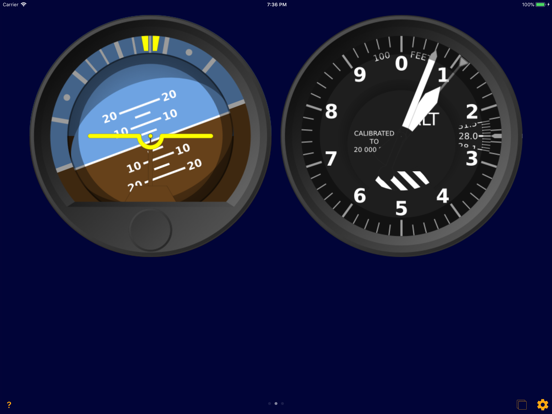
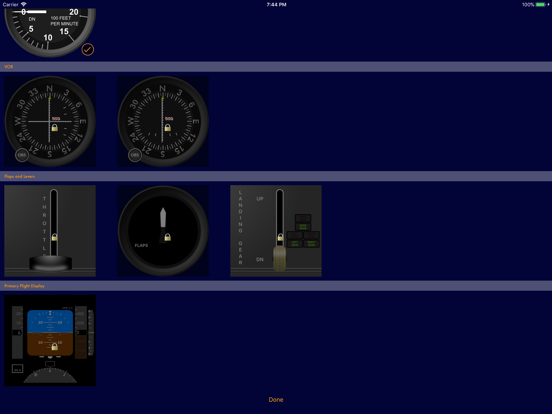
Другие игры John Goering
(максимальный рейтинг)
Другие игры категорий
Игры,Спорт,Гонки,Симуляторы
(максимальный рейтинг)
На этой вкладке мы стараемся собирать различную полезную информацию из интернета о данной игре на iPad. Например о том, где это приложение можно скачать бесплатно без регистрации на компьютер, смартфон, планшет, Андроид, iPhone или iPad.
Также мы стараемся находить ссылки на официальный сайт (при его наличии), сайты с отзывами, подробными обзорами (если таковые имеются), прохождением всей игры или какой-то ее локации и на какую-то другую интересную информацию о ней.
К сожалению, этот раздел пока заполнен не для всех игр и приложений, представленных на сайте apple-ipad-3.ru, ведь здесь их собрано более 50 тысяч штук! Но он постоянно обновляется и наполняется новыми полезными ссылками.
Имя:
Ваш e-mail (по желанию):
Ваш отзыв:

 Hilltop Hotrods
Hilltop Hotrods Assoluto Racing
Assoluto Racing Offroad Outlaws
Offroad Outlaws 4x4 Jam HD
4x4 Jam HD




























